Select your languages
Pick the languages you want to switch between using this bookmarklet. Recommendation: your native language + English.
You can pick as many languages as you like. A click on the bookmarklet will always switch to the next one.
Save the bookmarklet
After picking your languages copy the following code and save it as a new bookmark. Make sure that the "javascript:" at the beginning stays there (some browsers remove it when you paste the code).
From now on, simply click on the bookmark to change the interface language of a Google service.
Legal + data protection
The Google Language Switcher has been developed by Martin Röttgerding and is provided here free of charge. It is, of course, not a Google product.
The bookmarklet executes a simple JavaScript. The script determines the current language and switches to the next one. This happens directly in the browser, without loading external data or sending data anywhere. There is no tracking of script usage.
How SEA Safeguard Supports Performance Marketing
Explore these and more features in the free trial:
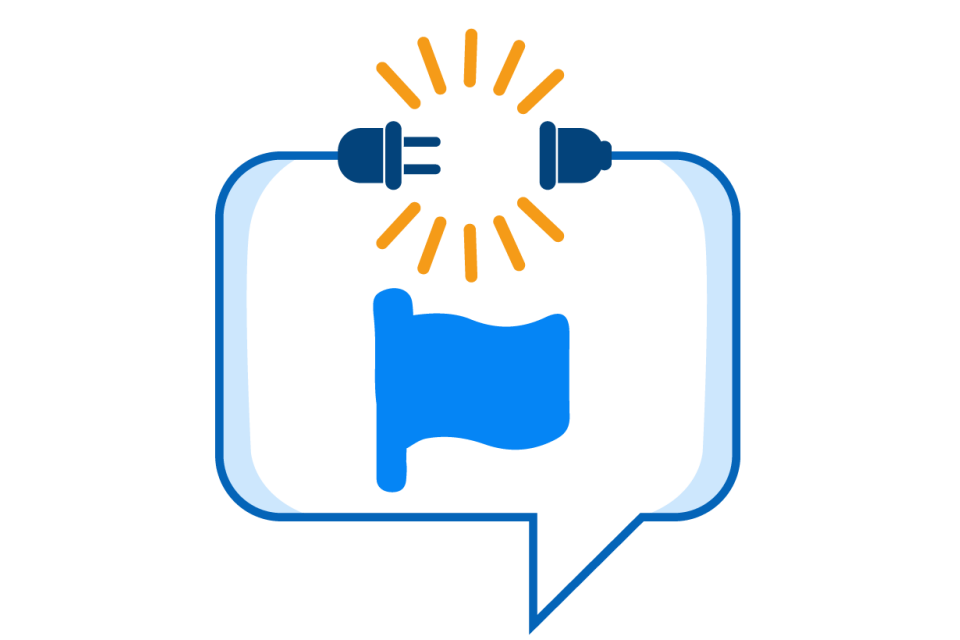
Account Outage Alerts
Set a schedule for when your ads should be running, and we'll check every hour to ensure they're active.

Monitoring Your Top Sellers
Automatically identify and monitor your best-performing products based on Google Shopping or Google Analytics.

URL Monitoring
Landing page missing or redirected? SEA Safeguard flags problematic URLs for you.

Ad Inspection
Approval issues, outdated content, or weak assets? Stay in control with SEA Safeguard.

