Quality Score Dashboard v4
This Google Ads script provides a dashboard that lets you monitor and evaluate Quality Score.
It is very simple to use as it requires no configuration at all – just copy the code below, run the script and find the dashboard link in the log.
The dashboard lets you drill down to accounts, campaigns, and ad groups. Charts and summary will always reflect your selection.
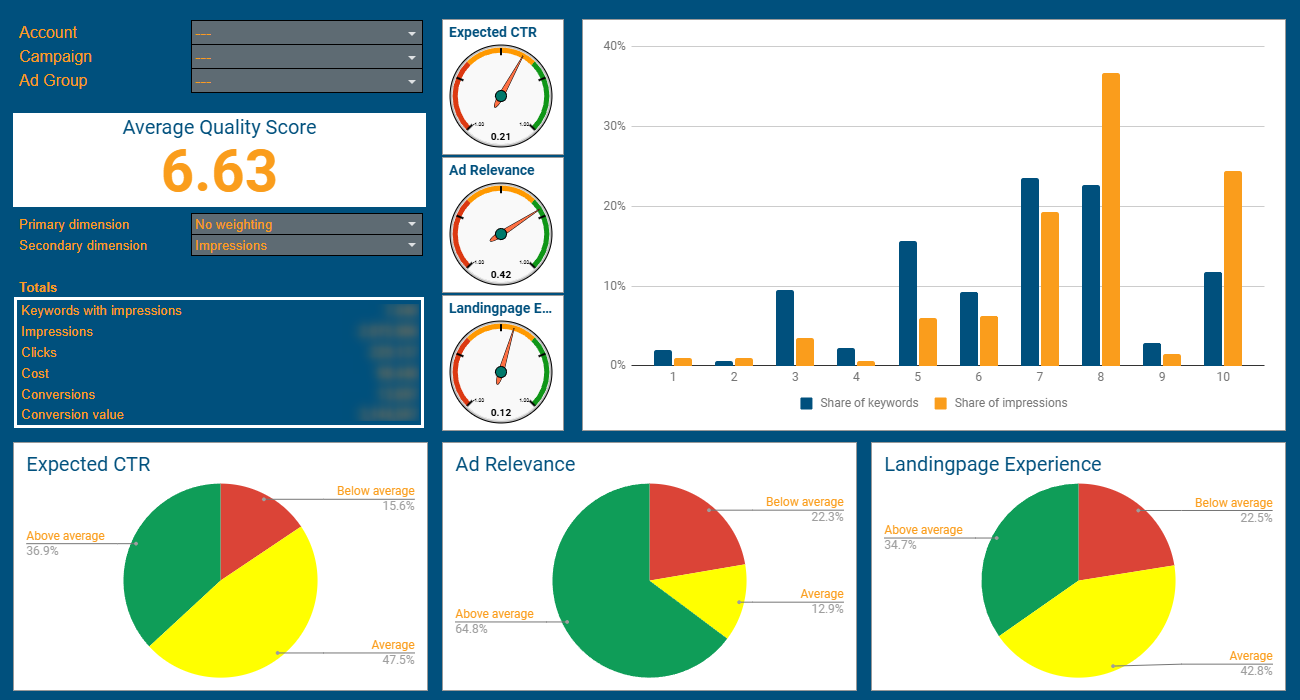
New in Version 4
Quality Score factors: monitor estimated CTR, ad relevance, and landingpage experience
QS factor history chart
Simplified chart controls
Features
Works for both MCC and single accounts
Can handle hundreds of accounts (depending on their size)
No configuration needed (lots of options, though)
Will create a dashboard on the first run
Will update this dashboard on subsequent runs
Run it daily to keep the dashboard up to date
Includes an FAQ section for advanced users
How To Use
Copy the code below and paste it in a new Google Ads script.
Run the script and find the dashboard link in the log.
Schedule the script to run daily in order to keep the dashboard up to date.
The dashboard is a Google Spreadsheet. You can share it with colleagues and clients.
Need more? Check out the FAQ in the dashboard spreadsheet for config options, etc.
The Code
Copy this into your account:
/* * * * * * * * * * * * * * * * * * * * * * * * * * * * * * *
* Quality Score Dashboard v4.0, powered by SEA Safeguard
* Written by Martin Roettgerding.
* © 2025 Martin Roettgerding, Bloofusion Germany GmbH
* www.sea-safeguard.com/qs-dashboard
*/
var config = {
/*
* MCC only: You can use a label to mark the accounts whose data is to be collected for the dashboard.
* Leave this blank to collect data from all accounts.
* This setting is only relevant if the script is run in a manager (MCC) account.
*/
labelName: '',
/*
* This is the Google Drive folder where this scripts stores its dashboard spreadsheet.
* It doesn't have to be in your Drive's root folder. You can also use something like 'Scripts/Ads Scripts/QS Dashboard'.
* It will be created if it doesn't exist. There's no need to change anything directly in Google Drive.
* If you move the script to a different folder, either update this setting or use the 'spreadsheetId' config setting.
* You can use the same folder for different instances of this script, if they are for different accounts.
* For different instances in the same account, it's easiest just putting them in different folders.
*/
baseFolder: 'Quality Score Dashboard',
/*
* Only use this if you want to re-use an existing spreadsheet.
* This is helpful if you take over the script from someone else.
*/
speadsheetUrl: '',
/*
* The spreadsheet's name. By default, the current account's name will be included.
* This is only used when the spreadsheet is created for the first time.
* You can rename your spreadsheet at any time.
*/
spreadsheetName: 'Quality Score Dashboard ' + AdsApp.currentAccount().getName(),
/*
* Use this to limit data collection to enabled keywords in enabled ad groups in enabled campaigns.
* Since this script only tracks keywords with impressions, this is usually unnecessary.
*/
trackOnlyEnabled: false,
/*
* If you want to include statistics from search partners as well, set this to false.
*/
trackOnlyGoogle: true,
/*
* Use this to change the number of days for statistics. Quality Score always reflects the current status, but impressions, clicks, etc. refer to this timeframe.
* This has no effect on the QS history chart.
*/
daysToTrack: 28,
};
/*** Do not change anything below this line ***/
function main() {
Logger.log('Quality Score Dashboard v4.0 powered by SEA Safeguard').log('');
let spreadsheet = getSpreadsheetFromConfig();
// Depending on whether this is run in a manager account or not, run the appropriate version.
if (typeof AdsManagerApp === 'undefined') {
runForSingleAccount(spreadsheet);
} else {
runForManagerAccount(spreadsheet);
}
}
/*
* If provided via config, opens an existing spreadsheet.
* Otherwise checks Google Drive for an existing spreadsheet to return that. If necessary, a new spreadsheet is created.
* @returns Spreadsheet
*/
function getSpreadsheetFromConfig() {
var baseSpreadsheetId = '1psE9uytdw_j8rIsIJhfwJhEa9EELs9CYBBzhhoXkmFI';
if (config['speadsheetUrl']) {
return SpreadsheetApp.openByUrl(config['speadsheetUrl']);
} else {
// Make sure there is a folder in Google Drive to store the spreadsheet.
let baseFolder = getOrCreateFolder(config['baseFolder']);
let description = 'Quality Score Dashboard v4.0 for ' + AdsApp.currentAccount().getCustomerId();
// Is there already a spreadsheet for this dashboard? Then update its info sheets and return it.
let existingSpreadsheet = getExistingDashboardSpreadsheet(baseFolder, description);
if (existingSpreadsheet) {
// Update info sheets.
updateInfoSheets(existingSpreadsheet, baseSpreadsheetId);
return existingSpreadsheet;
}
/*
Disabled for now. Needs updating to the new version.
// Look for previous versions of the dashboard.
// If there is one: Update it to the current version and return it.
if (config['replaceOldVersionDashboard']) {
let oldVersionNames = ['v1.0', 'v2.0', 'v3.0'];
let olderVersionSpreadsheetFile = getOlderVersionSpreadsheetFile(baseFolder, oldVersionNames);
if (olderVersionSpreadsheetFile) {
Logger.log('Updating existing dashboard to current version.');
return updateOlderVersionSpreadsheet(olderVersionSpreadsheetFile, baseSpreadsheetId, description);
}
}
*/
// Create a new spreadsheet and return it.
return createDashboardSpreadsheet(baseFolder, description, config['spreadsheetName'], baseSpreadsheetId);
}
}
/*
* Returns an older version of the spreadsheet if there is one.
* @param {Folder} folder The Google Drive folder where to look for existing spreadsheets.
* @param {Array} oldVersionNames A list of version numbers to look for.
* @returns {File|Boolean} Either a Google Drive file or false.
*/
function getOlderVersionSpreadsheetFile(folder, oldVersionNames) {
// Make an array of descriptions to check for.
var oldVersionDescriptions = [];
for (var i = 0; i < oldVersionNames.length; i++) {
oldVersionDescriptions.push('Quality Score Dashboard ' + oldVersionNames[i] + ' for ' + AdsApp.currentAccount().getCustomerId())
}
// Go through all spreadsheets in the folder. Return one if its description matches one of the old version names.
const fileIterator = folder.getFilesByType(MimeType.GOOGLE_SHEETS);
while (fileIterator.hasNext()) {
const file = fileIterator.next();
if (oldVersionDescriptions.includes(file.getDescription())) {
return file;
}
}
// Nothing has been found.
return false;
}
/*
* Updates an older version spreadsheet file to the current version.
* Takes the sheets from the template spreadsheet and replaces existing sheets that have the same name.
* Also fixes arising problems with references that got lost in the process.
* @param {File} file The older version spreadsheet as a Google Drive file.
* @param {String} baseSpreadsheetId ID of the template spreadsheet.
* @param {String} description The description to set for the file.
* @returns {Spreadsheet} The older version spreadsheet.
*/
function updateOlderVersionSpreadsheet(file, baseSpreadsheetId, description) {
file.setDescription(description);
var spreadsheet = SpreadsheetApp.open(file);
var baseSpreadsheet = SpreadsheetApp.openById(baseSpreadsheetId);
// Get all sheets from the base spreadsheet and put them into the spreadsheet.
var baseDataSheet = baseSpreadsheet.getSheetByName('Data');
insertOrReplaceSheet(spreadsheet, baseDataSheet);
var baseHistoryDataSheet = baseSpreadsheet.getSheetByName('History');
insertOrReplaceSheet(spreadsheet, baseHistoryDataSheet).hideSheet();
var baseCalculationsSheet = baseSpreadsheet.getSheetByName('Calculations');
var calculationsSheet = insertOrReplaceSheet(spreadsheet, baseCalculationsSheet);
var baseDashboardSheet = baseSpreadsheet.getSheetByName('Dashboard');
dashboardSheet = insertOrReplaceSheet(spreadsheet, baseDashboardSheet);
// Put the account's name into the Dashboard's header and make it the active sheet.
dashboardSheet.activate().getRange(3, 2).setValue(AdsApp.currentAccount().getName());
/*
* The calculations sheet contains some formulas that reference the dashboard sheet.
* These references don't work anymore since the old spreadsheet was deleted
* (even though the new one has the same name so that the same formula should work again).
* They need to be reset, thus making the connection to the new dashboard sheet.
*/
var formulas = calculationsSheet.getRange('A:A').getFormulas();
for (var f = 0; f < formulas.length; f++) {
if (formulas[f][0]) {
let rowToSet = f + 1;
let colToSet = 1;
calculationsSheet.getRange(rowToSet, colToSet).setFormula(formulas[f][0]);
}
}
/*
* The charts on the dashboard have forgotten some of their attributes and need to be fixed.
* This includes their data ranges.
* Not everything can be fixed programmatically, though.
*/
var charts = dashboardSheet.getCharts();
for (var i in charts) {
var chart = charts[i];
switch (chart.modify().getChartType()) {
case Charts.ChartType.AREA:
let chartDataRange = calculationsSheet.getRange("U30");
chart = chart.modify()
.addRange(chartDataRange)
.build();
dashboardSheet.updateChart(chart);
break;
case Charts.ChartType.COLUMN:
let chartDataRangeQS = calculationsSheet.getRange("E1:E11");
let chartDataRangeKpis = calculationsSheet.getRange("V1:W11");
chart = chart.modify()
.addRange(chartDataRangeQS)
.addRange(chartDataRangeKpis)
.setOption('colors', ['#00507d', '#fa9d1c'])
.setOption('vAxis.minValue', 0)
.setOption('vAxis.maxValue', 1)
.build();
dashboardSheet.updateChart(chart);
break;
case Charts.ChartType.LINE:
let chartDataRangeDates = calculationsSheet.getRange("H21:V21");
let chartDataRangeQSData1 = calculationsSheet.getRange("H50:V50");
let chartDataRangeQSData2 = calculationsSheet.getRange("H51:V51");
chart = chart.modify()
.addRange(chartDataRangeDates)
.addRange(chartDataRangeQSData1)
.addRange(chartDataRangeQSData2)
.setOption('series',
[{
color: '#00507d',
pointShape: 'circle',
pointSize: 7
},
{
color: '#fa9d1c',
pointShape: 'circle',
pointSize: 7
}
])
.setOption('vAxis.minValue', 0)
.setOption('vAxis.maxValue', 10)
.build();
dashboardSheet.updateChart(chart);
break;
}
}
updateInfoSheets(spreadsheet, baseSpreadsheetId);
return spreadsheet;
}
function runForManagerAccount(spreadsheet) {
if (config['labelName']) {
Logger.log('Tracking all accounts with label ' + config['labelName'] + '.');
var accountIterator = MccApp.accounts().withCondition("LabelNames CONTAINS '" + config['labelName'] + "'").get();
} else {
Logger.log('Tracking all accounts in MCC.');
var accountIterator = MccApp.accounts().get();
}
// Collect the IDs of the accounts to be processed in parallel (max 50) and then sequentially (everything over 50).
var accountIds = [];
while (accountIterator.hasNext()) {
let account = accountIterator.next();
accountIds.push(account.getCustomerId());
}
if (!accountIds.length) {
Logger.log('No accounts to process.');
Logger.log('The dashboard is here:').log(spreadsheet.getUrl());
return;
}
let parallelIds = accountIds.slice(0, 50);
let sequentialIds = accountIds.slice(50);
Logger.log(accountIds.length + " accounts to process");
var params = {"spreadsheetId": spreadsheet.getId(), "sequentialIds": sequentialIds};
MccApp.accounts().withIds(parallelIds).executeInParallel('handleAccount', 'callbackAfterParallelRun', JSON.stringify(params));
}
function runForSingleAccount(spreadsheet) {
let results = handleAccount(null);
let qsDataHeaderRow = [
['Account', 'Campaign', 'Ad group', 'Keyword', 'QS', 'QS CTR', 'QS Creative', 'QS LP', 'Impressions', 'Clicks', 'Cost', 'Conversions', 'Conversion value']
];
let qsDataRows = JSON.parse(results)['qsDataRows'];
replaceDataInSheet(spreadsheet, 'Data', qsDataHeaderRow.concat(qsDataRows));
let qsHistoryHeaderRow = [
['Account', 'Campaign', 'Ad group', 'Keyword', 'Month', 'QS', 'QS CTR', 'QS Creative', 'QS Landingpage', 'Impressions', 'Clicks', 'Cost', 'Conversions', 'Conversion value']
];
let qsHistoryRows = JSON.parse(results)['qsHistoryRows'];
replaceDataInSheet(spreadsheet, 'History', qsHistoryHeaderRow.concat(qsHistoryRows));
updateCalculationsSheet(spreadsheet);
Logger.log('The dashboard is here:').log(spreadsheet.getUrl());
}
function replaceDataInSheet(spreadsheet, sheetName, rows) {
var sheet = spreadsheet.getSheetByName(sheetName);
if (!sheet) {
sheet = spreadsheet.insertSheet(sheetName);
}
// Clear the sheet.
sheet.getDataRange().clear();
// Put all the result rows into the sheet.
sheet.getRange(1, 1, rows.length, rows[0].length).setValues(rows);
}
function handleAccount(params) {
let qsDataRows = collectAccountQsData();
let qsHistoryRows = collectAccountQsHistory();
return JSON.stringify({qsDataRows: qsDataRows, qsHistoryRows: qsHistoryRows, params: JSON.parse(params)});
}
function callbackAfterParallelRun(results) {
var params;
for (var i = 0; i < results.length; i++) {
if (results[i].getStatus() == 'OK') {
params = JSON.parse(results[i].getReturnValue())['params'];
break;
}
}
if (!params) {
Logger.log("No accounts have been processed. Aborting ...");
return;
}
var qsDataRows = [];
var qsHistoryRows = [];
// Collect all rows from the account results.
for (var i = 0; i < results.length; i++) {
if (results[i].getStatus() == "OK") {
var accountDataRows = JSON.parse(results[i].getReturnValue())['qsDataRows'];
if (accountDataRows.length > 0) {
qsDataRows = qsDataRows.concat(accountDataRows);
}
var accountHistoryRows = JSON.parse(results[i].getReturnValue())['qsHistoryRows'];
if (accountHistoryRows.length > 0) {
qsHistoryRows = qsHistoryRows.concat(accountHistoryRows);
}
}
}
var qsDataHeaderRow = [
['Account', 'Campaign', 'Ad group', 'Keyword', 'QS', 'QS CTR', 'QS Creative', 'QS LP', 'Impressions', 'Clicks', 'Cost', 'Conversions', 'Conversion value']
];
var qsHistoryHeaderRow = [
['Account', 'Campaign', 'Ad group', 'Keyword', 'Month', 'QS', 'QS CTR', 'QS Creative', 'QS Landingpage', 'Impressions', 'Clicks', 'Cost', 'Conversions', 'Conversion value']
];
// Store the data in the spreadsheet.
var spreadsheet = SpreadsheetApp.openById(params['spreadsheetId']);
replaceDataInSheet(spreadsheet, 'Data', qsDataHeaderRow.concat(qsDataRows));
replaceDataInSheet(spreadsheet, 'History', qsHistoryHeaderRow.concat(qsHistoryRows));
updateCalculationsSheet(spreadsheet);
Logger.log('The dashboard is here:').log(spreadsheet.getUrl());
// If there are still some accounts left: Handle them sequentially.
if (params['sequentialIds'].length > 0) {
Logger.log('');
Logger.log("Processing " + params['sequentialIds'].length + " more accounts sequentially.");
var accountIterator = MccApp.accounts().withIds(params['sequentialIds']).get();
var counter = 1;
while (accountIterator.hasNext()) {
var account = accountIterator.next();
runForSubAccount(account, spreadsheet, counter++);
}
Logger.log('');
Logger.log('The dashboard is here:').log(spreadsheet.getUrl());
}
}
function updateCalculationsSheet(spreadsheet) {
// Set number of days, startDate and endDate
spreadsheet.getSheetByName('Calculations').getRange("E36:H36").setValues([[
config['daysToTrack'],
Utilities.formatDate(new Date(Date.now() - config['daysToTrack'] * 1000 * 60 * 60 * 24), AdsApp.currentAccount().getTimeZone(), 'yyyy-MM-dd'),
Utilities.formatDate(new Date(Date.now() - 1000 * 60 * 60 * 24), AdsApp.currentAccount().getTimeZone(), 'yyyy-MM-dd'),
Utilities.formatDate(new Date(Date.now()), AdsApp.currentAccount().getTimeZone(), "yyyy-MM-dd HH:mm:ss")
]]);
}
function runForSubAccount(account, spreadsheet, counter) {
MccApp.select(account);
var results = handleAccount(null);
var qsDataRows = JSON.parse(results)['qsDataRows'];
var qsHistoryRows = JSON.parse(results)['qsHistoryRows'];
// Append data to the sheets.
if (qsDataRows.length > 0) {
let dataSheet = spreadsheet.getSheetByName('Data');
dataSheet.getRange(dataSheet.getLastRow() + 1, 1, qsDataRows.length, qsDataRows[0].length).setValues(qsDataRows);
}
if (qsHistoryRows.length > 0) {
let historySheet = spreadsheet.getSheetByName('History');
historySheet.getRange(historySheet.getLastRow() + 1, 1, qsHistoryRows.length, qsHistoryRows[0].length).setValues(qsHistoryRows);
}
Logger.log(counter + ' ' + account.getName());
}
/*
* TODO: Turn quality info strings like "ABOVE_AVERAGE" into more readable strings like "Above average".
*/
function qiString(str) {
switch (str) {
case 'ABOVE_AVERAGE':
return 1;
case 'BELOW_AVERAGE':
return -1;
case 'AVERAGE':
return 0;
default:
return null;
}
// return str[0].toUpperCase() + str.substring(1).toLowerCase().replace('_', ' ');
}
/*
* Collects the QS data for the current account. Designed so that it works in executeInParallel().
* @param params These parameters are simply returned later. They can be used to transfer data to a callback.
* @return JSON encoded including 'rows' and 'params'
*/
function collectAccountQsData() {
var accountName = AdsApp.currentAccount().getName();
/*
* Prepare the GAQL query to get keyword and QS data.
*/
let cols = 'campaign.id, campaign.name, ad_group.id, ad_group_criterion.criterion_id, ad_group.name, ad_group_criterion.keyword.text';
let qiCols = 'ad_group_criterion.quality_info.quality_score, ad_group_criterion.quality_info.creative_quality_score, ad_group_criterion.quality_info.post_click_quality_score, ad_group_criterion.quality_info.search_predicted_ctr';
let metrics = 'metrics.impressions, metrics.clicks, metrics.cost_micros, metrics.conversions, metrics.conversions_value';
let startDate = Utilities.formatDate(new Date(Date.now() - config['daysToTrack'] * 1000 * 60 * 60 * 24), AdsApp.currentAccount().getTimeZone(), 'yyyy-MM-dd');
let endDate = Utilities.formatDate(new Date(Date.now() - 1000 * 60 * 60 * 24), AdsApp.currentAccount().getTimeZone(), 'yyyy-MM-dd');
var queryConditions = ['ad_group_criterion.quality_info.quality_score > 0', 'segments.date BETWEEN "' + startDate + '" AND "' + endDate + '"'];
if (config['trackOnlyEnabled']) {
queryConditions.push('campaign.status = "ENABLED"');
queryConditions.push('ad_group.status = "ENABLED"');
queryConditions.push('ad_group_criterion.status = "ENABLED"');
}
if (config['trackOnlyGoogle']) {
queryConditions.push('segments.ad_network_type = "SEARCH"');
cols += ', segments.ad_network_type'
}
var query = 'SELECT ' + cols + ', ' + qiCols + ', ' + metrics + ' FROM keyword_view WHERE ' + queryConditions.join(' AND ');
/*
* Execute the query and go through the results, keyword by keyword.
*/
var search = AdsApp.search(query);
var resultRows = [];
while (search.hasNext()) {
let row = search.next();
let qi = row.adGroupCriterion.qualityInfo;
resultRows.push([
accountName,
row.campaign.name,
row.adGroup.name,
row.adGroupCriterion.keyword.text,
qi.qualityScore,
qiString(qi.searchPredictedCtr),
qiString(qi.creativeQualityScore),
qiString(qi.postClickQualityScore),
row.metrics.impressions,
row.metrics.clicks,
row.metrics.costMicros / 1000000,
row.metrics.conversions,
row.metrics.conversionsValue
]);
}
return resultRows;
}
function collectAccountQsHistory() {
var accountName = AdsApp.currentAccount().getName();
/*
* Prepare the GAQL query to get keyword and QS data.
*/
let cols = 'segments.month, campaign.id, campaign.name, ad_group.id, ad_group_criterion.criterion_id, ad_group.name, ad_group_criterion.keyword.text';
let metrics = 'metrics.impressions, metrics.clicks, metrics.cost_micros, metrics.conversions, metrics.conversions_value';
let historicalQsCols = 'metrics.historical_quality_score, metrics.historical_creative_quality_score, metrics.historical_landing_page_quality_score, metrics.historical_search_predicted_ctr';
let currentDate = new Date();
currentDate.setMonth(currentDate.getMonth() - 12);
currentDate.setDate(1);
let year = currentDate.getFullYear();
let month = ('0' + (currentDate.getMonth() + 1)).slice(-2);
let day = ('0' + currentDate.getDate()).slice(-2);
let startDate = year + '-' + month + '-' + day;
let endDate = Utilities.formatDate(new Date(Date.now() - 1000 * 60 * 60 * 24), AdsApp.currentAccount().getTimeZone(), 'yyyy-MM-dd');
var queryConditions = ['metrics.historical_quality_score > 0', 'segments.date BETWEEN "' + startDate + '" AND "' + endDate + '"'];
if (config['trackOnlyEnabled']) {
queryConditions.push('campaign.status = "ENABLED"');
queryConditions.push('ad_group.status = "ENABLED"');
queryConditions.push('ad_group_criterion.status = "ENABLED"');
}
var query = 'SELECT ' + cols + ', ' + historicalQsCols + ', ' + metrics + ' FROM keyword_view WHERE ' + queryConditions.join(' AND ');
/*
* Execute the query and go through the results, keyword by keyword.
*/
var search = AdsApp.search(query);
var resultRows = [];
var stats = [];
while (search.hasNext()) {
let row = search.next();
let key = AdsApp.currentAccount().getCustomerId() + '#' + row.campaign.id + '#' + row.adGroup.id + '#' + row.adGroupCriterion.criterionI + '#' + row.segments.month + '#' + row.metrics.historicalQualityScore;
if (!stats.hasOwnProperty(key)) {
stats[key] = [
accountName,
row.campaign.name,
row.adGroup.name,
row.adGroupCriterion.keyword.text,
row.segments.month,
row.metrics.historicalQualityScore,
qiString(row.metrics.historicalSearchPredictedCtr),
qiString(row.metrics.historicalCreativeQualityScore),
qiString(row.metrics.historicalLandingPageQualityScore),
0, 0, 0, 0, 0
];
stats[key][9] += row.metrics.impressions;
stats[key][10] += row.metrics.clicks;
stats[key][11] += row.metrics.costMicros / 1000000;
stats[key][12] += row.metrics.conversions;
stats[key][13] += row.metrics.conversionsValue;
}
}
for (var key in stats) {
resultRows.push(stats[key]);
}
return resultRows;
}
/*
* Checks if there is a folder with the given name in the Google Drive root folder. If not, the folder is created.
* The folderName can be in the form of a complete path with subfolders, like "something/something else/whatever".
* Returns the folder.
*/
function getOrCreateFolder(folderName) {
return getOrCreateFolderFromArray(folderName.toString().split("/"), DriveApp.getRootFolder());
}
/*
* Does the actual work for getOrCreateFolder.
* Recursive function, based on an array of folder names (to handle paths with subfolders).
*/
function getOrCreateFolderFromArray(folderNameArray, currentFolder) {
var folderName = '';
// Skip empty folders (multiple slashes or a slash at the end).
do {
folderName = folderNameArray.shift();
} while (folderName == '' && folderNameArray.length > 0);
if (folderName == '') {
return currentFolder;
}
// See if the folder is already there.
var folderIterator = currentFolder.getFoldersByName(folderName);
if (folderIterator.hasNext()) {
var folder = folderIterator.next();
} else {
// Create folder.
var folder = currentFolder.createFolder(folderName);
}
if (folderNameArray.length > 0) {
return getOrCreateFolderFromArray(folderNameArray, folder);
}
return folder;
}
/*
* Checks if there is already a Google Spreadsheet with the given description inside the folder.
* If one is found, it gets returned. Otherwise, false is returned.
* @param {Folder} folder
* @param {String} description
* @returns {Spreadsheet|Boolean}
*/
function getExistingDashboardSpreadsheet(folder, description) {
const fileIterator = folder.getFilesByType(MimeType.GOOGLE_SHEETS);
while (fileIterator.hasNext()) {
const file = fileIterator.next();
if (file.getDescription() == description) {
var spreadsheet = SpreadsheetApp.open(file);
return spreadsheet;
}
}
return false;
}
/*
* Creates a new spreadsheet as a copy of a base spreadsheet and returns it.
* @param {Folder} folder
* @param {String} description
* @param {String} newName
* @param {String} baseSpreadsheetId
* @returns {Spreadsheet}
*/
function createDashboardSpreadsheet(folder, description, newName, baseSpreadsheetId) {
// The spreadsheet has not been found. Create it.
let newFile = DriveApp.getFileById(baseSpreadsheetId).makeCopy(newName, folder).setDescription(description);
var spreadsheet = SpreadsheetApp.open(newFile);
// Put the account's name into the Dashboard's header and make it the active sheet.
spreadsheet.getSheetByName('Dashboard').activate().getRange(3, 2).setValue(AdsApp.currentAccount().getName());
return spreadsheet;
}
/*
* Checks if there is already a Google Spreadsheet with the given description inside the folder.
* If one is found, it gets updated and returned.
* Otherwise, a new spreadsheet is created as a copy of a base spreadsheet and then returned.
* @param {Folder} folder
* @param {String} description
* @param {String} newName
* @param {String} baseSpreadsheetId
* @returns {Spreadsheet}
*/
function getOrCreateSpreadsheetByDescription(folder, description, newName, baseSpreadsheetId) {
const fileIterator = folder.getFilesByType(MimeType.GOOGLE_SHEETS);
while (fileIterator.hasNext()) {
const file = fileIterator.next();
if (file.getDescription() == description) {
var spreadsheet = SpreadsheetApp.open(file);
// Update info sheets.
updateInfoSheets(spreadsheet, baseSpreadsheetId);
spreadsheet.getSheetByName('Dashboard').activate();
return spreadsheet;
}
}
// The spreadsheet has not been found. Create it.
let newFile = DriveApp.getFileById(baseSpreadsheetId).makeCopy(newName, folder).setDescription(description);
var spreadsheet = SpreadsheetApp.open(newFile);
// Put the account's name into the Dashboard's header and make it the active sheet.
spreadsheet.getSheetByName('Dashboard').activate().getRange(3, 2).setValue(AdsApp.currentAccount().getName());
return spreadsheet;
}
/*
* Pulls the FAQ sheet from the base spreadsheet and puts it into the spreadsheet.
* If there are additional sheets in the base spreadsheet (to the right of the FAQ sheet), those are put in as well.
* In case the spreadsheet already has sheets with the same name, those will be replaced with the up to date versions.
*/
function updateInfoSheets(spreadsheet, baseSpreadsheetId) {
var baseSpreadsheet = SpreadsheetApp.openById(baseSpreadsheetId);
var faqSheet = baseSpreadsheet.getSheetByName('About + FAQ');
insertOrReplaceSheet(spreadsheet, faqSheet);
// Get all sheets to the right of the FAQ sheet and put them in as well.
var faqSheetIndex = faqSheet.getIndex();
var sheets = baseSpreadsheet.getSheets();
for (var i in sheets) {
var sheet = sheets[i];
if (sheet.getIndex() > faqSheetIndex) {
insertOrReplaceSheet(spreadsheet, sheet);
}
}
return spreadsheet;
}
/*
* Copys a sheet into a spreadsheet.
* If a sheet with the same name exists already, it will be removed first.
* @param {Spreadsheet} spreadsheet
* @param {Sheet} sheet
* @returns {Sheet} The inserted sheet.
*/
function insertOrReplaceSheet(spreadsheet, sheet) {
let sheetName = sheet.getName();
var oldSheet = spreadsheet.getSheetByName(sheetName);
if (oldSheet) {
spreadsheet.deleteSheet(oldSheet);
}
return sheet.copyTo(spreadsheet).setName(sheetName);
}How SEA Safeguard Supports Performance Marketing
Explore these and more features in the free trial:
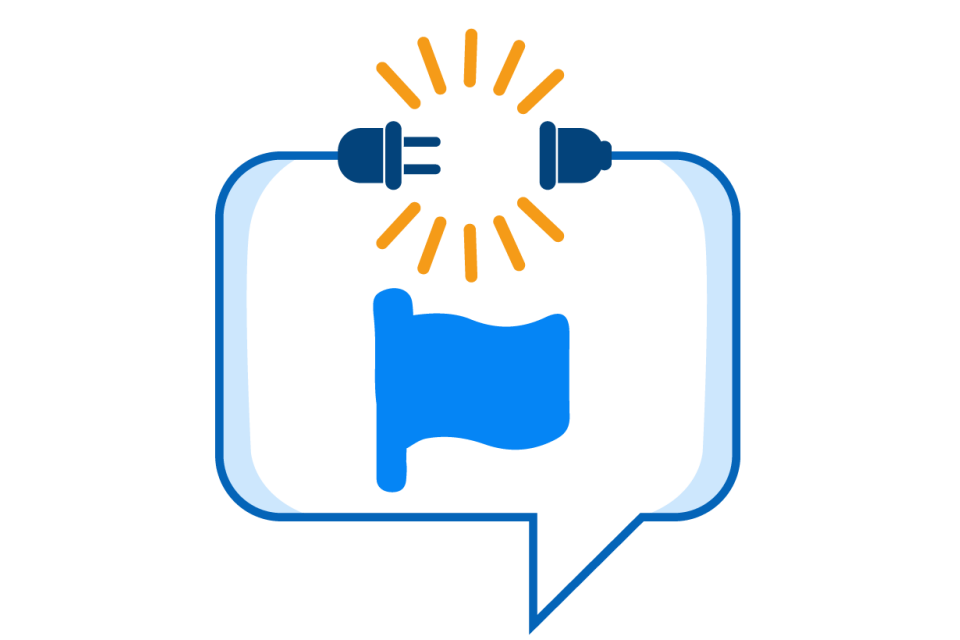
Account Outage Alerts
Set a schedule for when your ads should be running, and we'll check every hour to ensure they're active.

Monitoring Your Top Sellers
Automatically identify and monitor your best-performing products based on Google Shopping or Google Analytics.

URL Monitoring
Landing page missing or redirected? SEA Safeguard flags problematic URLs for you.

Ad Inspection
Approval issues, outdated content, or weak assets? Stay in control with SEA Safeguard.
